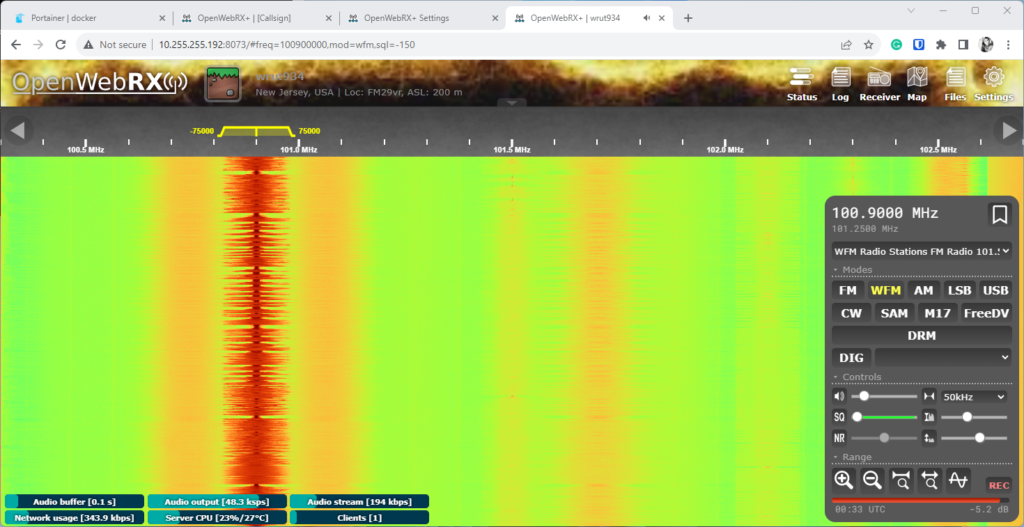
This image is built from the latest released .deb packages and should be identical to a standard OpenWebRX+ installation on Debian. All receivers and demodulators available in this image.
Install
# crete volumes
docker volume create owrxp-settings
docker volume create owrxp-etc
# run container in background
docker run -d --name owrxp \
--device /dev/bus/usb \
-p 8073:8073 \
-v owrxp-settings:/var/lib/openwebrx \
-v owrxp-etc:/etc/openwebrx \
--restart unless-stopped \
slechev/openwebrxplus
# add admin user (on another shell)
docker exec -it owrxp openwebrx admin adduser [username]Blacklisting device drivers on host
You should disable the kernel drivers for RTL, SDRPlay and HackRF devices on the host linux (where docker runs) before running OWRX+ and then reboot.
nano /etc/modprobe.d/blacklist-rtl.conf
#Blacklist RTL driver modules to allow full-range SDR application
# Remove blacklist to restore normal operation, if required
blacklist dvb_usb_rtl28xxu
blacklist dvb_usb_rtl2832u
blacklist dvb_usb_v2
blacklist e4000
blacklist fc0013
blacklist r820t
blacklist rtl2830
blacklist rtl2832
Credit goes to: slechev/openwebrxplus