
This is a first, but we recently needed to change the owner of a group of deployments in vRA Version: 7.6.0.
Some things you need to know –
You must be a Business Group Manager (BGM) with reconfigured privileges or Admin to make the change.
Steps:
- Log into vRA using a system Admin or BGM role account
- Navigate to the Deployment Tab
- Search for the current user
- Select Actions – In the drop-down list
- Choose “Change Owner” and enter the new owner’s name
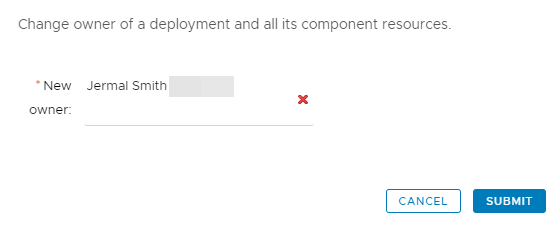
Done.
Now, I am looking for a way to do this in bulk. If you know of a way please let me know.
Thanks